Korea: Samsung has officially begun rolling out its much-anticipated Android 15-based One UI 7 update to its flagship Galaxy S24 series, as well as a broad range of older Galaxy smartphones and tablets. This latest update is not just a routine software upgrade—it signifies Samsung’s continued leadership in delivering cutting-edge mobile experiences and robust after-sales support. One UI 7, layered on top of Google’s Android 15 core, brings a seamless blend of refined aesthetics, enhanced security protocols, and intelligent user-centric tools that reflect Samsung’s evolving software philosophy.
Also Read: Galaxy Z Fold 6 and Flip 6 Join One UI 7 Beta with Enhanced Security Features
The rollout initially begins with the Galaxy S24, S24+, and S24 Ultra, which were launched with Android 14 and One UI 6.1 earlier this year. However, Samsung has quickly pivoted to Android 15 to ensure its newest hardware is backed by the most current and secure software environment. What sets this release apart is its wide-reaching compatibility—extending support to previous-generation flagships, foldables, and select mid-range devices—demonstrating the company’s commitment to long-term user satisfaction.
Samsung has emerged as one of the most reliable Android OEMs when it comes to software updates, consistently outperforming competitors in speed, longevity, and user experience optimization. This strategic focus on timely updates is particularly notable in an Android landscape that has often been fragmented due to delayed rollouts from other manufacturers. By initiating the Android 15 update rollout just months after its official release by Google, Samsung is once again setting a benchmark for excellence in mobile software distribution.
What’s New in One UI 7?
Built on the powerful foundation of Android 15, Samsung’s One UI 7 introduces a comprehensive suite of upgrades aimed at delivering a smarter, more secure, and highly personalized smartphone experience. With this release, Samsung continues to bridge the gap between hardware performance and software intelligence, offering users intuitive control over their devices while embracing the future of mobile AI and user-centric design.
1. Smarter AI Integration
One UI 7 marks a significant leap in Samsung’s AI journey, as Galaxy AI is now woven more deeply into the system’s fabric. These AI enhancements go beyond voice assistance and predictive typing, bringing real-time contextual intelligence to various apps and services. Features such as:
-
Smart Summaries: Instantly generate key points from meetings, notes, and articles.
-
AI Wallpaper Suggestions: Create personalized backgrounds based on your gallery, location, or mood.
-
Predictive Actions: Automatically suggest frequently used actions like opening maps before commutes or muting notifications during scheduled meetings.
These intelligent features aim to make everyday tasks faster, more relevant, and seamlessly integrated into the user’s lifestyle.
2. Lock Screen and Always-On Display (AOD) Customizations
Building upon Android 15’s Material You design language, One UI 7 introduces dynamic customization for both the lock screen and AOD. Users can now:
-
Add interactive widgets (calendar, weather, health stats) directly to the lock screen.
-
Choose from a wide palette of color accents to reflect their mood or theme.
-
Adjust font sizes, clock styles, and layout positioning, enabling a truly personalized and informative glance experience.
These enhancements not only add aesthetic value but also promote better at-a-glance usability without compromising privacy or battery life.
3. Enhanced Privacy Controls
Privacy remains a cornerstone of One UI 7. Samsung has implemented Android 15’s Privacy Sandbox along with its own suite of tools to ensure more transparency and control. Key upgrades include:
-
App Tracking Protection: Monitors and restricts apps attempting to access sensitive data like contacts, location, or clipboard contents in the background.
-
One-time permissions and auto-reset features for apps not used frequently.
-
Security Dashboard that provides real-time insights into app behavior, device encryption, and system status.
These features are designed to give users peace of mind and ensure data integrity without sacrificing functionality.
4. Revamped Notification Management
One UI 7 brings a smarter and cleaner notification experience with adaptive priority alerts. The system now:
-
Learns which apps are most important to the user and subtly prioritizes them.
-
Groups notifications based on content type (conversations, updates, alerts).
-
Offers deeper interaction options such as replying in-line with context or snoozing non-essential alerts.
The redesigned interface reduces clutter and ensures users stay informed without being overwhelmed.
5. Battery Health Monitoring
Responding to a long-standing user request, Samsung has added an in-depth Battery Health Dashboard. Users can now:
-
View the health percentage of their battery over time.
-
Analyze charging patterns and recommendations for longevity.
-
Access insights similar to Apple’s iOS, including charge cycles and optimized charging notifications.
This feature aims to prolong battery life by encouraging more sustainable charging habits and reducing long-term wear.
6. Multitasking Improvements
Samsung continues to push boundaries in productivity, especially for power users and foldable device owners. One UI 7 brings:
-
Enhanced split-screen mode with smarter app pairing and resizable windows.
-
Improved pop-up view animations for better flow and responsiveness.
-
A new “Task Flow” feature that lets users save frequently used multitasking layouts for instant access.
These updates make multitasking fluid, efficient, and deeply integrated with Samsung DeX, tablets, and the Galaxy Fold lineup.
amsung continues to lead in multitasking—particularly on foldables and tablets.
Devices Receiving the Update
Samsung has officially begun the phased rollout of the One UI 7 update, starting with its latest flagship models—the Galaxy S24, S24+, and S24 Ultra—which debuted earlier this year with Android 14 and One UI 6.1. These devices are the first to experience the full capabilities of Android 15, enhanced by Samsung’s proprietary features.
In line with Samsung’s update strategy, the rollout will gradually expand to a broader range of devices over the coming weeks. The current and expected list includes:
-
Galaxy S23 Series (S23, S23+, S23 Ultra)
-
Galaxy Z Fold5 and Galaxy Z Flip5
-
Galaxy Z Fold4 and Galaxy Z Flip4
-
Galaxy S22 Series
-
Galaxy Tab S9 Series
-
Select Galaxy A and M series models (to be confirmed based on hardware compatibility and regional deployment schedules)
Samsung follows a tiered rollout approach, prioritizing its flagship and premium-tier devices first. This ensures that newer and more powerful devices receive the update ahead of mid-range and older models, which will receive the update in staged deployments. The timeline for each device may vary depending on regional factors, carrier certifications, and model-specific testing.
As part of its broader four-year OS upgrade policy for recent Galaxy flagships, Samsung continues to set a strong example in Android device longevity—something that has become increasingly valuable to both consumers and enterprise users. By delivering Android 15 via One UI 7 to such a wide array of devices, Samsung not only boosts user confidence in long-term support but also ensures a more uniform and secure experience across its ecosystem.
Global Rollout and Availability
The global rollout of One UI 7 is proceeding in phases and adheres to Samsung’s well-established Over-the-Air (OTA) update pattern. The deployment typically starts in Samsung’s home market of South Korea, followed closely by key European countries—such as Germany, Poland, and the UK—before reaching North America, India, and other Asian and Middle Eastern markets. Samsung follows this phased geographic schedule to ensure maximum stability and compatibility across various network configurations and regional firmware variants.
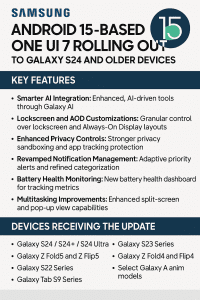 Users eager to check whether the update is available for their device can do so by navigating to:
Users eager to check whether the update is available for their device can do so by navigating to:
Settings > Software Update > Download and Install
If the update is available, it will begin downloading automatically after confirmation. Samsung recommends connecting to a Wi-Fi network and charging the device to at least 50% battery before initiating the installation to prevent interruptions.
Behind the scenes, the stable rollout of One UI 7 has been carefully prepared through an extensive beta testing phase, which began in February 2025 as part of the Samsung One UI Beta Program. Open to select users across markets like South Korea, the United States, Germany, and India, the beta allowed early adopters to test new features and report bugs. This feedback loop proved instrumental in:
-
Identifying and resolving performance bottlenecks
-
Fine-tuning the AI and UI responsiveness
-
Ensuring compatibility with third-party apps
-
Enhancing security and privacy stability
As a result, One UI 7 is launching with a level of polish and performance optimization that aligns with Samsung’s high software standards. The brand’s commitment to involving its user base in pre-release testing highlights its evolving philosophy of community-driven development, ensuring that end-users receive a smoother and more reliable final experience.
Samsung’s Long-Term Software Commitment
Samsung has firmly established itself as a leader in the Android ecosystem—not just through hardware innovation, but also through its industry-best software support policy. With a promise of up to four years of major Android OS upgrades and five years of security patches for flagship and select premium/mid-range devices, Samsung has raised the bar for longevity in the Android smartphone market.
The rollout of One UI 7, based on Android 15, exemplifies this commitment. By delivering timely updates across a diverse portfolio—from the latest Galaxy S24 Ultra to older foldables and tablets—Samsung assures its customers that their devices will remain secure, functional, and feature-rich well beyond the average smartphone lifecycle.
This approach provides tangible long-term value to users by:
-
Extending the relevance and resale value of devices
-
Reducing e-waste through prolonged usability
-
Enhancing customer trust and brand loyalty
Beyond staying up to date with Google’s Android releases, Samsung continues to differentiate One UI with purposeful design and thoughtful enhancements. With One UI 7, the company moves beyond a mere Android skin, offering an experience built on fluid interaction, customization, and AI-powered productivity. Features like Smart Summaries, Battery Health tools, and context-aware notifications reflect a deep understanding of user needs, further reinforcing Samsung’s user-first design philosophy.
By delivering both cutting-edge innovation and dependable long-term support, Samsung cements its position not just as a smartphone manufacturer—but as a digital ecosystem leader.
Final Thoughts
The One UI 7 rollout marks a significant milestone in Samsung’s ongoing software evolution. By seamlessly blending the core advancements of Android 15 with Samsung’s own innovations—such as smarter AI integration, refined multitasking, and enhanced privacy controls—One UI 7 delivers a refreshing, secure, and deeply personalized experience for Galaxy users.
This update is more than just a system refresh; it reflects Samsung’s broader vision of creating a cohesive, intelligent, and future-ready ecosystem. As the update expands to more devices in the coming months, users can expect a more unified user interface, improved device interoperability, and extended software relevance—all of which contribute to an elevated digital lifestyle.
Whether you’re a flagship owner or a mid-range Galaxy user, One UI 7 ensures that your device feels faster, smarter, and more aligned with your needs.
For the latest list of eligible devices and detailed update timelines, users can visit Samsung’s official software update page:

