Washington: Microsoft has once again set a new benchmark in the tech industry with its latest Windows 11 update, which introduces AI-powered Live Captions and advanced image editing tools. As artificial intelligence continues to reshape digital experiences, this update marks a significant leap in accessibility, productivity, and user experience.
The AI-driven Live Captions feature ensures real-time captioning for any audio content, making digital accessibility more inclusive than ever before. Meanwhile, AI-powered image editing tools bring smart and efficient ways to enhance photos directly within Windows 11, reducing the need for external software like Photoshop or Canva.
By integrating AI into daily computing tasks, Microsoft aims to empower users to work smarter, edit faster, and interact more seamlessly with their devices. This shift also highlights Microsoft’s commitment to AI-driven innovation, ensuring that both casual users and professionals can benefit from cutting-edge technology. With these advancements, Windows 11 is not just an operating system—it’s becoming a powerful AI-assisted platform for modern computing.
AI-Powered Live Captions: A Game-Changer for Accessibility
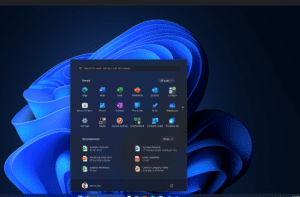
One of the standout features of this update is AI-powered Live Captions, which offers real-time transcription of audio and video content on a user’s PC. This functionality represents a major advancement in accessibility, particularly benefiting individuals with hearing impairments, non-native speakers, and professionals who rely on transcriptions for work or education.
Additionally, it enhances multitasking efficiency, allowing users to follow along with spoken content without needing to focus solely on audio—a crucial advantage for students taking notes during lectures or professionals attending virtual meetings. Moreover, Live Captions can improve comprehension for users in noisy environments, ensuring that speech remains clear and accessible even when external distractions are present. It also aids language learners by providing an instant text representation of spoken words, helping them grasp pronunciation and vocabulary more effectively. Furthermore, businesses can use this feature to generate meeting transcripts, boosting productivity and record-keeping efficiency.
How It Works
🔹 Automatic Speech Recognition (ASR): The system leverages advanced AI-driven speech recognition to detect and transcribe spoken words in real-time, converting audio into accurate on-screen text.
🔹 Supports Multiple Applications: Live Captions function across various platforms and applications, including:
-
Streaming services like YouTube, Netflix, and Prime Video
-
Video conferencing platforms such as Zoom, Microsoft Teams, and Google Meet
-
Podcasts, online lectures, and locally stored media files
🔹 Offline Functionality: Unlike most cloud-based AI transcription services, Windows 11’s Live Captions work offline, ensuring enhanced privacy and accessibility even when an internet connection is unavailable.
🔹 Customization & User Preferences: Users can personalize Live Captions by adjusting:
-
Font size and text appearance for better readability
-
Caption positioning (top, bottom, or floating window)
-
Caption languages (support for multiple languages expected in future updates)
Why It Matters: Real-World Impact and Benefits
The introduction of AI-powered Live Captions is more than just a convenience—it is a milestone in digital accessibility. Here’s why this feature is a game-changer across different user groups:
✔️ For People with Hearing Impairments:
-
Ensures seamless engagement with digital content, eliminating barriers to communication and media consumption.
-
Makes online learning, entertainment, and professional meetings more accessible.
✔️ For Non-Native Speakers & Multilingual Users:
-
Helps in understanding and following content in different languages by providing real-time transcriptions.
-
Assists students and professionals in grasping complex discussions, lectures, or business meetings more effectively.
✔️ For Professionals & Content Creators:
-
Enhances productivity in work environments where real-time transcription aids in note-taking, content creation, and documentation.
-
Journalists, researchers, and podcasters can leverage Live Captions to streamline workflow and improve accuracy.
✔️ For Online Learners & Educators:
-
Students can follow recorded lectures more efficiently.
-
Instructors can provide real-time transcriptions, ensuring greater inclusivity in virtual classrooms.
By making digital interactions more inclusive and efficient, Microsoft is reinforcing its commitment to accessibility and AI-driven innovation.
Key Features of Windows 11’s AI Image Editing
Windows 11’s AI-powered editing suite introduces a host of advanced image processing capabilities that allow users to edit photos effortlessly with automation and precision.
🔹 One-Click Background Removal
-
Instantly removes backgrounds without complex manual selection, making it ideal for product photos, presentations, and marketing materials.
-
Eliminates the need for external tools like Remove.bg by offering seamless integration within Windows’ built-in apps.
🔹 AI-Based Object Recognition
-
Automatically detects and isolates subjects (people, objects, animals) within an image for faster and more precise edits.
-
Enables quick modifications such as repositioning, resizing, or applying selective enhancements to specific elements.
🔹 Smart Filters & AI Retouching
-
Uses machine learning to detect lighting issues, color imbalances, and imperfections, allowing for automated adjustments.
-
Features like blemish removal, noise reduction, and sharpness enhancement create studio-quality images with minimal effort.
🔹 Text-to-Image Editing
-
Allows users to describe the changes they want (e.g., “make the sky bluer” or “brighten the subject”), and the AI suggests and applies enhancements accordingly.
-
This natural language processing (NLP)-based editing makes photo enhancement accessible to users with little or no graphic design experience.
🔹 AI-Powered Colorization & Restoration
-
Revives old black-and-white photos by accurately predicting colors, adding realism and vibrancy.
-
Enhances faded images with AI-driven sharpening and contrast adjustments.
Where You Can Use It: Integration with Windows 11 Apps
Microsoft has embedded these powerful AI-driven editing tools into native Windows 11 applications, making them widely available without requiring external software.
📌 Microsoft Paint & Photos App
-
Paint has evolved into a lightweight AI-powered editing tool, offering background removal, object selection, and auto-enhancements.
-
Photos App now includes one-click filters, AI-based cropping, and intelligent object adjustments, making everyday editing faster and more intuitive.
📌 Integration with Cloud Services (OneDrive & Microsoft 365)
-
AI-enhanced images can be directly saved to OneDrive, enabling seamless cloud storage and collaboration.
-
Business users can integrate edited images into PowerPoint, Word, and Teams presentations with ease.
These integrations streamline workflows by eliminating the need for third-party software, allowing users to edit, store, and share images within the Microsoft ecosystem.
Impact on Productivity & Creativity
The introduction of AI-powered image editing tools in Windows 11 isn’t just about convenience—it fundamentally enhances digital productivity and creativity.
🔹 For Content Creators & Designers
-
Provides a powerful yet simplified alternative to high-end software, reducing the learning curve for beginners.
-
AI-driven instant edits save time, allowing designers to focus on creativity rather than manual adjustments.
🔹 For Businesses & Professionals
-
Enables quick, professional-level photo editing for marketing materials, presentations, and social media content.
-
AI-powered Live Captions enhance remote work efficiency by automatically transcribing meetings and webinars.
🔹 For Students & Educators
-
Smart image enhancement makes study materials clearer and more visually engaging.
-
Live Captions in lectures and presentations improve comprehension, particularly for non-native speakers and individuals with hearing impairments.
By integrating AI into everyday tasks, Windows 11 continues to empower users across industries, from education and business to digital content creation.
Windows 11 AI Update vs. Previous Versions: Feature Comparison
The table below highlights the key differences between Windows 11’s previous updates and the latest AI-powered update, explaining how each feature has evolved:
📊 Feature Comparison Table
| Feature | Windows 11 (Previous Updates) | Windows 11 (Latest AI Update) | What’s New? |
|---|---|---|---|
| Live Captions | Limited to online content with basic speech recognition | AI-powered real-time captions across all applications, including offline media | Works system-wide, enhancing accessibility for hearing-impaired users and non-native speakers |
| Image Editing | Basic cropping, filters, and manual adjustments in the Photos app | AI-driven background removal, object recognition, and smart filters | Automates tedious editing tasks, reducing reliance on third-party software |
| Speech-to-Text & Voice Typing | Standard speech-to-text with limited accuracy | AI-enhanced context-aware transcription, improving note-taking and documentation | Greater accuracy and usability, especially for professionals and students |
| User Interface (UI) Enhancements | Taskbar updates, Snap Layouts, and dark mode improvements | AI-assisted personalization, adaptive layouts, and intelligent suggestions | More intuitive and customized experience for users |
| Performance & System Optimization | Regular security and performance updates | AI-driven resource management for optimized system speed and battery efficiency | Smarter power usage and improved multitasking capabilities |
Why This Change is Important
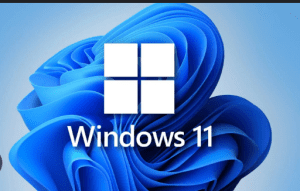
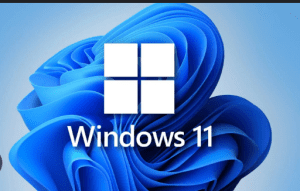
Moreover, AI-driven image editing simplifies complex tasks, making it possible for users with minimal design experience to edit photos professionally. Features like one-click background removal and smart filters eliminate the need for expensive third-party software, saving both time and resources. By integrating machine learning capabilities directly into the operating system, Microsoft is not just improving convenience but also future-proofing Windows 11 for the next generation of AI-driven workflows.
Why AI in Windows 11 Could Be Disadvantageous
Despite the advantages of AI integration in Windows 11, there are several notable drawbacks that could pose challenges for users and businesses.
1. Privacy and Security Risks
AI-powered features often rely on real-time data processing, raising concerns about privacy, data security, and potential misuse of personal information.
-
Data Collection & Storage: AI models require vast datasets to improve functionality. Even if Microsoft assures offline capabilities for features like Live Captions, users may still be skeptical about how their data is stored, accessed, and potentially used for AI training.
-
Cloud Processing Risks: Some AI-driven features, such as Copilot in Windows 11, rely on cloud computing. This means user-generated content, including text, voice, and images, may be processed on remote servers, increasing the risk of unauthorized access or data leaks.
-
Cybersecurity Threats: AI-integrated systems may become new targets for cyberattacks, data breaches, and AI-based phishing scams. Hackers could exploit vulnerabilities in machine learning algorithms to bypass security protocols.
🔹 Real-World Example: AI voice assistants have previously faced controversies regarding eavesdropping and unintentional data collection. Similar risks apply to AI in Windows 11, where voice recognition and text processing tools may unintentionally store sensitive data.
2. Higher System Requirements & Hardware Constraints
AI-powered features demand powerful hardware, making them inaccessible to users with older or low-end PCs.
-
Increased CPU & RAM Usage: AI tasks such as real-time transcription, image enhancement, and AI-generated suggestions require significant computing power, leading to higher resource consumption. This can slow down overall system performance, particularly on devices with limited processing capabilities.
-
Battery Drain Issues: AI features running in the background may consume more battery, reducing the efficiency of laptops and mobile devices.
-
Not Compatible with All Devices: Many AI tools rely on dedicated neural processing units (NPUs) or high-end GPUs, making them exclusive to newer hardware like the Surface lineup or premium devices from Dell, HP, and Lenovo.
🔹 Example: AI-powered features in Windows 11, such as Copilot and AI-driven image enhancement, are optimized for Intel Core Ultra and AMD Ryzen AI processors. Older Intel i3/i5 systems or low-end laptops with limited RAM may struggle to run these features effectively.
3. Over-Reliance on AI and Skill Erosion
While AI simplifies tasks, it can also lead to over-reliance, reducing the need for manual skills and critical thinking.
-
Decline in Manual Editing & Design Skills: Tools like AI-powered image enhancement, text generation, and voice transcription make it easier to automate tasks, potentially reducing skill development among users.
-
AI Errors & Misinterpretations: AI models are not perfect and can make contextual errors in speech recognition, language translation, or image processing. Users who depend solely on AI-generated results may struggle when manual correction is needed.
-
Job Disruptions & Automation Risks: AI-driven automation in content writing, graphic design, and data analysis may replace traditional roles, leading to job losses in sectors that rely on manual expertise.
🔹 Example: AI-generated text summaries in Windows Copilot might provide inaccurate or misleading information, requiring users to cross-check and verify content manually. Similarly, automated photo edits may not match a designer’s precision, requiring further refinements.
4. Potential AI Bias and Ethical Concerns
AI models are trained on large datasets, which may contain biases that impact accuracy and fairness.
-
Unintentional Discrimination: AI tools that auto-correct text, suggest images, or analyze speech may reinforce societal biases, leading to ethical concerns.
-
Limited Customization: Users may not always have control over how AI processes information, making it difficult to tailor results based on individual preferences.
-
Bias in AI Assistance: AI-generated writing suggestions, facial recognition tools, and voice assistants might favor certain dialects, phrases, or cultural contexts over others.
🔹 Example: AI-powered speech recognition in Windows 11 may struggle to accurately transcribe non-Western accents, affecting usability for multilingual users.
5. Increased Software Costs and Subscription Models
Microsoft is shifting toward a subscription-based ecosystem, and AI features may become paywalled in the future.
-
Premium Features Locked Behind Paywalls: Advanced AI tools, such as Copilot Pro, require Microsoft 365 subscriptions, making them inaccessible for free users.
-
Additional Hardware Costs: Users may need to upgrade to AI-compatible devices with better CPUs, GPUs, and NPUs, adding extra expenses.
-
Future Monetization of AI Features: Microsoft may introduce tiered pricing for AI capabilities, making certain advanced functionalities available only to enterprise users or premium subscribers.
🔹 Example: Copilot Pro, an enhanced AI version of Copilot, is already a paid fea
Conclusion: Windows 11’s AI Evolution
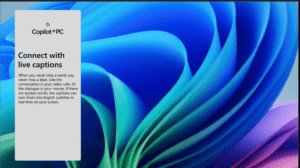
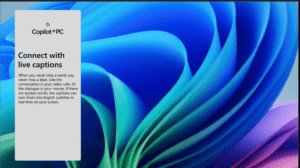
The Live Captions feature brings a new level of inclusivity, ensuring that individuals with hearing impairments and non-native speakers can engage seamlessly with digital content. By offering real-time transcription across all applications, including offline functionality, Microsoft has taken a major step toward a barrier-free digital environment. This is especially beneficial for students, professionals, and content creators who rely on clear and instant transcriptions for improved productivity.
On the creative front, the AI-powered image editing tools provide a powerful yet user-friendly alternative to expensive third-party software. Features such as one-click background removal, smart filters, and AI-driven object recognition enable both beginners and professionals to edit images effortlessly. By embedding these capabilities directly into Microsoft Paint and the Photos app, Windows 11 empowers users with pro-level tools without the need for extensive technical expertise.
Beyond functionality, these updates also signal Microsoft’s long-term vision for AI-driven computing. As artificial intelligence continues to shape the digital landscape, Windows 11 positions itself as a trailblazer in AI-powered operating systems. This not only enhances day-to-day computing but also sets the stage for future innovations in AI-driven automation, accessibility, and creativity.
However, as with any technological advancement, challenges remain. Concerns regarding privacy, data security, and system performance must be addressed to ensure that AI integration remains both efficient and ethical. Microsoft’s commitment to refining these features through user feedback and continuous updates will be key to their long-term success.
Ultimately, this update makes Windows 11 a must-have for professionals, students, content creators, and businesses alike. As the world shifts toward AI-enhanced workflows, these tools will play a crucial role in reshaping digital productivity and creativity. Whether you are a remote worker attending virtual meetings, a designer editing high-quality images, or a student taking lecture notes, Windows 11’s AI capabilities are set to transform the way you interact with your device.
To explore the full details of the update, visit Microsoft’s official Windows update page.
For more Real time Updates, visit Channel 6 Network.

