California/New Delhi: In a bold step towards making real-time artificial intelligence more accessible, Google has officially announced that its flagship Gemini AI Live screen sharing feature will be free of cost across all Android smartphones—regardless of brand, chipset, or price segment.
This rollout, which was previously limited to select Pixel devices and premium Android phones, is set to revolutionize how everyday users interact with their smartphones using Google’s conversational AI, Gemini. With this, Google aims to deepen user engagement and set a new benchmark for mobile AI experiences globally.
🔍 What Is Gemini Live?
Unveiled in late 2024, Gemini Live is the voice-interactive AI assistant upgrade built on Google’s Gemini family of large language models (LLMs), notably Gemini 1.5 Pro. It enhances traditional assistant capabilities by offering context-aware screen sharing, allowing the AI to view your screen in real-time and respond accordingly.
How it works: Once activated, Gemini Live allows users to share their screen with the assistant. This enables Gemini to “see” what’s on the screen and guide users with precise instructions, provide walkthroughs, and even summarize or interpret on-screen content through natural voice conversations.
Unlike standard AI assistants that rely solely on text or audio input, Gemini Live introduces multi-modal interaction—voice + screen context—making AI feel more intuitive, personal, and practically useful.
🔧 Key Features and Capabilities of New Gemini AI update
✅ 1. Real-Time Screen Understanding
Gemini can view your screen live (upon permission) and understand what’s displayed—be it an app, webpage, document, photo, or settings menu. This enables task-specific responses such as:
-
Explaining how to navigate a banking app
-
Reading and summarizing web content
-
Identifying settings icons or buttons
-
Offering tutorials while using other apps
🗣️ 2. Conversational Voice Commands
Users interact with Gemini using natural spoken language. Whether you’re asking “How do I turn off notifications in this app?” or “Can you explain this math question on my screen?”—Gemini responds verbally, offering precise and human-like assistance.
📚 3. Hands-Free Learning & Support
From student tutorials to tech troubleshooting and even helping senior citizens, Gemini Live turns your Android device into a live personal assistant that sees what you see and supports you accordingly.
📱 4. No Device Exclusivity
Initially available only on Pixel 8 Pro and a few high-end Samsung models, this upgrade will now run on all Android smartphones, including mid-range and budget phones, provided they meet basic software requirements.
🌍 5. Multi-Language & Regional Support
Gemini Live supports voice interaction in over 25 languages, with Hindi, Tamil, Bengali, and Telugu being part of the initial rollout in India. Google is expanding its language coverage with localized voice accents, ensuring it reaches users in both urban and rural areas.
🛡️ Privacy and Safety: How Google Is Handling Data
In the age of growing AI surveillance concerns, Google is emphasizing privacy-first deployment of Gemini Live:
-
No content is stored: Screen sharing sessions are not recorded or saved unless the user explicitly enables recording for personal review.
-
End-to-end encryption: All screen data transmitted during the live session is protected.
-
Manual control: Users can toggle screen sharing on/off at any time, and Gemini only activates when prompted with a command or button press.
“We’ve designed Gemini Live to be helpful and respectful. Your privacy remains in your hands,” said Sissie Hsiao, VP and GM of Gemini Experiences at Google.
🌐 Global Rollout and Device Compatibility
The feature will be included in the next Google app update and is compatible with Android devices running:
-
Android 12 or higher
-
Minimum 3 GB RAM
-
Updated Google Play Services
The update is being rolled out in phases, with India, the U.S., and parts of Europe among the first wave of recipients. Users are advised to:
-
Update their Google app and Google Assistant
-
Enable Gemini as the default assistant under Settings > Digital Assistant from Google
🚀 What This Means for the Industry
🧠 1. AI Democratization
This move makes advanced AI tools accessible to billions, not just tech-savvy or wealthy users. It aligns with Google’s broader vision to bring AI to “every person on the planet.”
🧰 2. Digital Literacy & Empowerment
Whether it’s helping students understand topics, guiding new smartphone users, or assisting visually impaired individuals, Gemini Live acts as a digital mentor on demand.
🛍️ 3. Business & Commerce
In e-commerce, customer support, and even in telemedicine, Gemini Live could enable real-time AI walkthroughs for both customers and service providers—without downloading third-party tools.
📈 Expert Commentary
According to IDC Research Analyst Kavya Mohan,
“This is not just a feature update; it’s an ecosystem shift. By removing the exclusivity of Gemini Live, Google is accelerating AI’s transition from novelty to necessity.”
Tech influencers and developers are also optimistic that Gemini Live will inspire the next wave of AI-integrated app development, thanks to Google’s expanding Gemini API access.
📌 Final Word
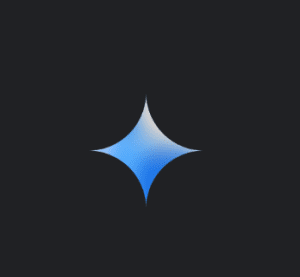 By making Gemini Live’s screen sharing feature free for all Android devices, Google is bridging the digital divide, enabling richer user experiences, and redefining what mobile AI can do in real-world situations.
By making Gemini Live’s screen sharing feature free for all Android devices, Google is bridging the digital divide, enabling richer user experiences, and redefining what mobile AI can do in real-world situations.
Whether you’re learning algebra, exploring new apps, or just troubleshooting phone settings—Gemini is now your intelligent co-pilot, for free.
📲 How to Get Started:
-
Open your Google app and tap the Gemini Assistant icon.
-
Say: “Hey Gemini, can you help me with this?”
-
Share your screen and start the conversation.
For official updates, supported devices, and feature details, visit Google’s Gemini AI page.
For more real time updates, visit Channel 6 Network.

